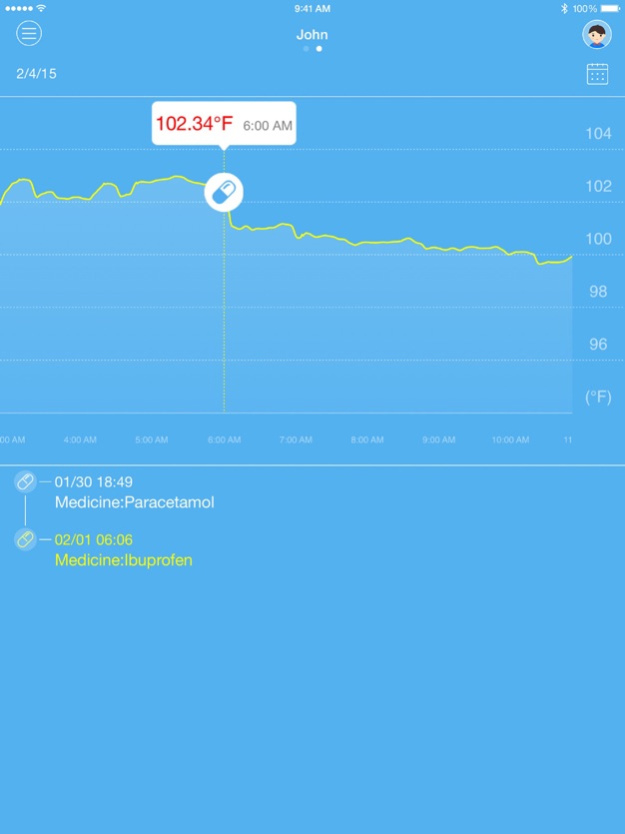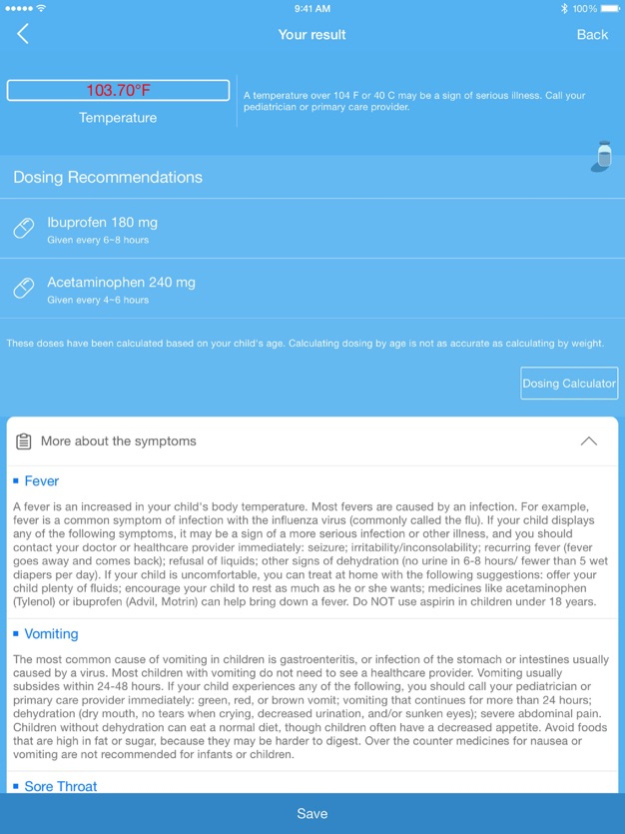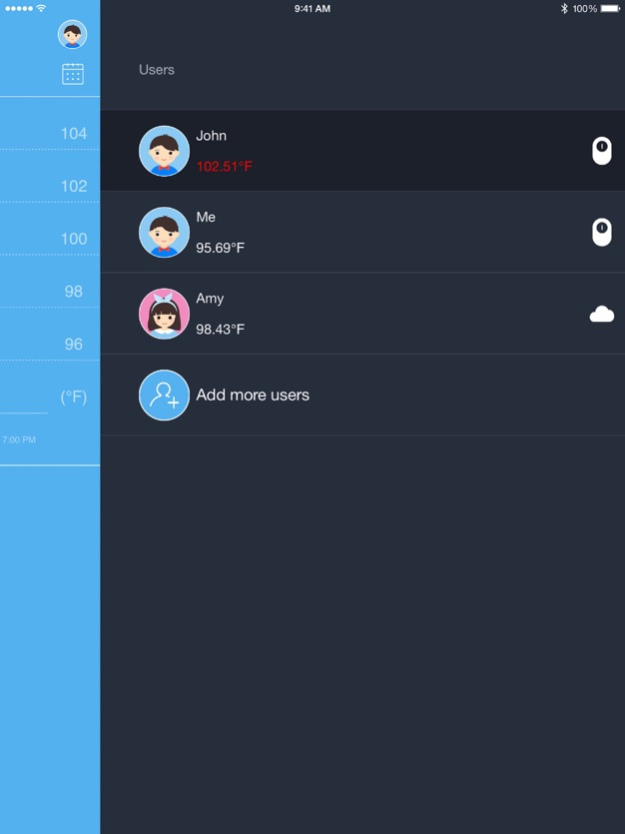iThermonitor 4.0.0
Continue to app
Free Version
Publisher Description
The most exciting update of iThermonitor app ever! Besides the brand-new user interface, the Temperature Analysis shows the highest temperature and the duration of fever for each episode. The Temperature Trend Chart combines temperature chart and fever related events, enabling the doctor to understand your child’s fever progression in a more informed way. For those who have more than one child, one smartphone can now connect with multiple iThermonitor sensors.
24/7 MONITORING - Connecting with the iThermonitor sensor, this app collects temperature data every 4 seconds and develops a temperature chart.
HIGH TEMPERATURE ALERT – The app captures your child’s abnormal temperature in real time so that you can take necessary actions immediately.
DATA ANALYSIS - Professional data analysis of body temperatures through collaboration with Boston Children’s Hospital, affiliated hospital of Harvard Medical School.
FEVER TIPS- Free access to the Fever Management Information framework – Thermia, licensed from Boston Children’s Hospital, the #1 pediatric hospital in the US.
ANYWHERE, ANYTIME – For parents and grandparents, wherever you are, you can always monitor your children’s temperature.
iThermonitor has integrated with the Health App and you can sync body temperature data to the Health app (requires iOS8).
Purchase on Amazon: http://t.cn/RwBpOPy
Website: http://en.raiing.com/
Feedback: support@raiing.com
Facebook: https://www.facebook.com/pages/iThermonitor/282296251955418
Twitter: https://twitter.com/RaiingMed
Jun 23, 2022
Version 4.0.0
1. Optimized the APP UI display
2. Fixed some bugs
About iThermonitor
iThermonitor is a free app for iOS published in the Health & Nutrition list of apps, part of Home & Hobby.
The company that develops iThermonitor is Raiing Medical Company. The latest version released by its developer is 4.0.0.
To install iThermonitor on your iOS device, just click the green Continue To App button above to start the installation process. The app is listed on our website since 2022-06-23 and was downloaded 2 times. We have already checked if the download link is safe, however for your own protection we recommend that you scan the downloaded app with your antivirus. Your antivirus may detect the iThermonitor as malware if the download link is broken.
How to install iThermonitor on your iOS device:
- Click on the Continue To App button on our website. This will redirect you to the App Store.
- Once the iThermonitor is shown in the iTunes listing of your iOS device, you can start its download and installation. Tap on the GET button to the right of the app to start downloading it.
- If you are not logged-in the iOS appstore app, you'll be prompted for your your Apple ID and/or password.
- After iThermonitor is downloaded, you'll see an INSTALL button to the right. Tap on it to start the actual installation of the iOS app.
- Once installation is finished you can tap on the OPEN button to start it. Its icon will also be added to your device home screen.